Well its been a long week, and i've ment to release this post in a series all week long but life has a way of throwing plans out the window.RPTools is a great website full of diffrent tools to play d&d online, i remember using it back in teh 3.5 days, i had a friend move and we wanted to still play with him. We tried many tools at the time and ended up going with fantasy grounds at the time. However RPTools developemnt has certinaly come around since the release of 4e and is a solid tool.
Installing

Installing RPTools is straight forward. Go to to http://www.rptools.net/ click on the downloads section.
Click on the link for MapTool, a huge list of files will show up. Don't worry you don't need to download each of them, just grab the one on the top.
This is the most recent version. I recomend saving the file to C:\MapTools, though its your system put it where you feel its the most comfortable.
Make sure you tell your players to download the lattest version as well.

Then using your friendly neighbourhood unzipping software (7zip), unzip the file to the same location.
Now your ready to begin, it is realy that simple.
Starting the software

To start the software go into the newly created folder, it should be something like C:\MapTool\maptool-1.3.b56, in there look for the launcher icon, and double click on that. MapToolLauncher.exe
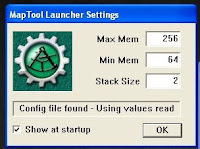
This will bring up a configuration screen, for now lets keep it as the defaults, i will do some playing around with the settings and give some recomendation based on player size & computer size.
Now your in, you'll see a lot of grass and windows everywhere, im not going to focuse on each of them just today. Right now i want to show you how you can start a server, and connect to a server. The rest can be figured out just by playing with it.
Starting a server
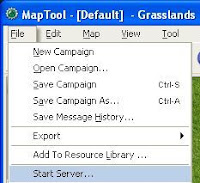
You will need to start the server, usualy i recomend this for the DM. Click File, then chose Start Server.

You need to put in a username, it needs to be unique and diffrent than the rest of your friends but it realy can be anything. You don't need to signup anywhere to get one. Make sure you select GM in the drop down box
Everything else you can leave as the default, feel free to add a alias so people know its your game. The options i recomend is strict token ownership, restricted player impersonation, and use tooltips for [] rolls.
Once your ready to begin click on ok.
now its time for your players to connect, check out http://www.whatismyip.com/ to get your ip address, you will need to give this number to your players for them to connect. If your running windows firewall make sure to allow the MapTools through, and if your using a router make sure you open up port 51234. You'll have to find a guide on each router.
Now your ready for players.
Connecting to a server

Connecting to a server is just as simple, once you've been given the ip address from your dungeon master, your ready to roll. Simple go to File, Connect to server.
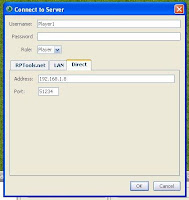
Click the tab that says Direct, and put in the address you were given. Your username can be anything but has to be diffrent than your DM and diffrent thatn the other players. Only put in a password if your DM has setup a password on the game.
make sure your joining as a player, you might not be able to connect if you select GM.

And there you have it, a simple server connected up and running. Make sure you check the chat window to see whos connected and test everything out.
Watch out for my next posts
- Using & Moving Tokens
- Roll the dice to determin your fate
- Building the Maps
Until next time, keep your dice on the table.




Hey, thanks for the shout-out!
ReplyDeleteYou can let your readers know (particularly the GMs) that we have a message board at http://forums.rptools.net/ and we are very responsive to questions or problems they might have.
I would HIGHLY recommend that GMs watch the video tutorials that one of our users has put together. There are links from the main site, but they're at http://www.rptoolstutorials.net/ and they're a great demo of what's possible!
Thanks again!