This is just a small post for today, but its a quick tip on using IniTracker offline and its easy to use. The first step is to download and install Chrome. (you don't have to fall in love with it, you don't have to switch anything, just install it as well)
Once that's done, load up IniTracker from Chrome while your online.
Click the page menu and select Create Application Shortcut

Then chose to save it wherever you want, desktop, start menu, or even the quick launch
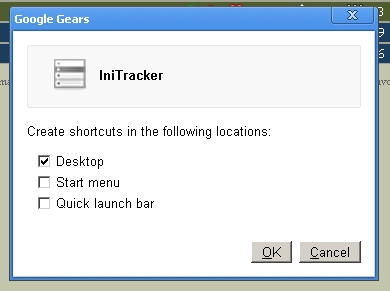
Thanks to Chrome & google gears you now have a direct program icon to IniTracker that you can use offline. The offline data will use the latest information in your google Gears (make sure you download and install google gears)

And as you can see, the program now loads up fine. You might experience an initial loading delay while chrome tries to load up the Internet but once it fails it will load up the gears data instead.
And there you have it, a little tip that lets you run IniTracker on your desktop. Kinda.
Until next time keep your dice on the table.




Origins: Until next time keep your dice on the table.
ReplyDeleteFor fellow canucks reading out there, you might be familiar with the red green comdey show, were at the end of each episode red says something to his wife and "Until next time keep your stick on the ice"
i just wanted to share a bit of info with you.
First, awesome, awesome work.
ReplyDeleteMy only small thing is we had to end in the middle of an encounter last time and even with Google gears, there is no way to save it in progress.
Also would be nice to have more direct control if you want to pick up in the middle of an encounter and set everything as it was when you left. Of course, would be less of a problem if the in progress state could be saved.
just to be clear david, im just reviewing it, i didn ot make it.
ReplyDeleteI know, but was hoping those who created would see the feedback here. I'm going to post where I can :)
ReplyDeleteHi, Dave, unlike mike I did make IniTracker. I'm really glad you like the app and I've seen your feedback both places you've posted it. I've considered building out support for saving encounter state and ultimately classified it as "Potentially nice to have, but hard to do." That puts it behind the things I consider "Important to have and hard to do" and "Nice to have and easy to do" on my extremely hazy prority scale.
ReplyDeleteUntil about month ago, IniTracker was something that no one other than myself was using, so I could justify not saving encounter state by the fact that I personally hate leaving an encounter hanging and therefore wouldn't ever use it. If an encounter was running long and the game needed to wrap up soon, I'd probably just fudge things to end it faster. My personal idiosyncrasies are also why, until recently, IniTracker always rolled initiative for every NPC independently. I knew that a lot of people like for monsters of the same type to all act together, but I really dislike it so it wasn't something I was going to spend time implementing. I realize I'm not Steve Jobs, though, so I can't convince everyone that the way I want things to be is The One True Way They Should Be. Once someone asked for the "NPCs act in groups" feature, I thought about how I'd go about doing it, was interested by the challenge, and got it done in time to be there when the majority of people saw IniTracker for the first time. Unfortunately, saving encounter state doesn't squeeze my mind grapes in quite the same way, but I'll try to get around to it when I can.