Hi all, some of you know I'm a tech guy by day when I'm not doing d&d stuff by night. So I'm starting up a new article that i will try and stick to at least once every two weeks called Digital Dungeon Master. Each post will be about using software to improve your game play or game organization in some way. I've set up this scenario so you can easily share character files with your buddies. This is a windows based guide because that's what i use, and because apparently DDI doesn't work on mac (who's so tough now :) )
First thing we are going to do is find out where your saved characters are located. I'm running vista so for me its located here.
C:\Users\\Documents\ddi\Saved Characters
I'm not 100% sure but if your running Windows XP then its most likely here
C:\Documents and Settings\\Documents\ddi\Saved Characters
The next thing we want to do is create & setup a dropbox account. Your going to want to create one you can share with your friends so have them all install it with the default settings except for the folder location. We can still use dropbox to share files if everyone has their own account but I'm sticking with the simple solution for now. KISS right.
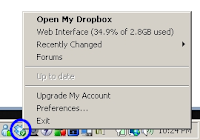
You can get your free dropbox account at https://www.getdropbox.com/install and its fairly easy to install. Make sure you set the following to your default folder
C:\DBOX
The next thing we need to do is created a hard link, or a junction link. This is like a shortcut, but better. It tells windows that both directories exist but are in the same location. Where a shortcut just points to the original directory.
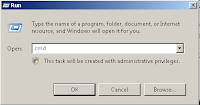
For once Windows vista users will have it lucky, a command line was built into the system to allow you to do just this. Click your Start menu, type CMD in the search box, press and hold down [Ctrl]+[Shift]+[Enter]. When you do, you will encounter a UAC warning unless you've turned that off. And if you have then your probaly finding this guide a little easy, but hey i have to try and make it so everyone can use it.
Once in your command prompt, type in the following command.
mklink /J C:\DBOX\DND C:\Documents and Settings\\Documents\ddi\Saved Characters
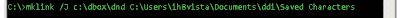
It is key that everyone you want to sync files with does the same task, and creates the same fake folder. The best way to test this is to double click on the My Computer icon, double click on your C drive, then go into the DBOX folder, you should see a new folder called DND with all your character sheets. In fact it should look 100% identical to your DDI Saved Characters folder. Thats beacuse it is the same folder.
Windows XP users will need to dowload and install Junction Magic and follow similar steps, be sure to create junction points. You can get Junction Magic from here http://www.rekenwonder.com/linkmagic.htm
Once all your friends have done this, then your good to go, nothing more to do. Within minutes of making a change to a character, or creating a new one it will be updated to everyone.
So i hope you liked this first Digital Dungeon Master post, i would like some feedback on what i can do to improve it, and what other products or tasks you think i should focus on next.
Until next time keep your dice on the table.




Great idea for a series and an explanation that even I can understand!
ReplyDeleteOne thing I've found problematic is snyching diaries so that my roleplaying group and I can establish a time to game. I tried setting up a google diary but that didn't take off. Any thoughts during this series on alternative solutions would be greatly appreciated.
Cool post and cool article idea.
ReplyDeleteI'll have to try that.
What happens to the CB when or if your net feed is down.
very cool.
ReplyDelete@Argent
ReplyDeleteStay tuned, im working with a web developer to give you guys a SOLID solution
@Dar
Thanks, CB? if you lose net, dropbox re-syncs once your back online.
CB for character builder. I wonder if the CB fiddles with the files as you work. I don't think so, cuase there is an explicit save point.
ReplyDelete@dar
ReplyDeletei haven't run into that issue. luckily drop box has version control, so you can rollback your character if need be.
It seems im not the only one who likes DropBox
ReplyDeleteTrask over at livingdice.com is offering up some extra storage space should you need more than 2 gigs.
http://www.livingdice.com/2374/free-game-aid-dropbox-online-storage/trackback/